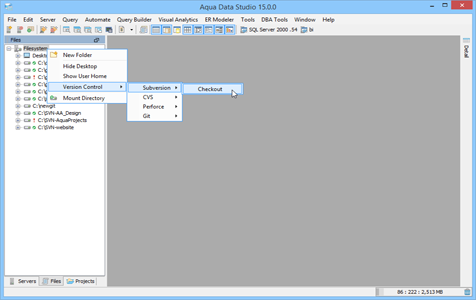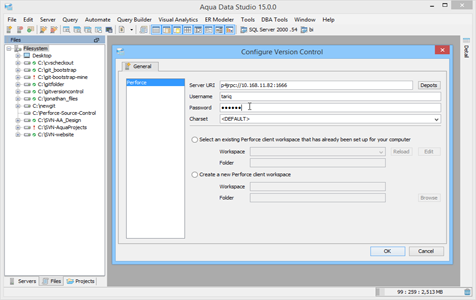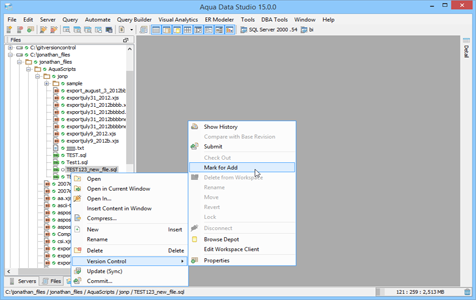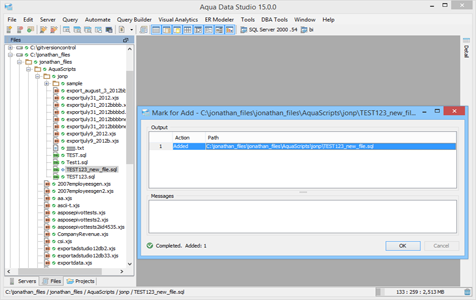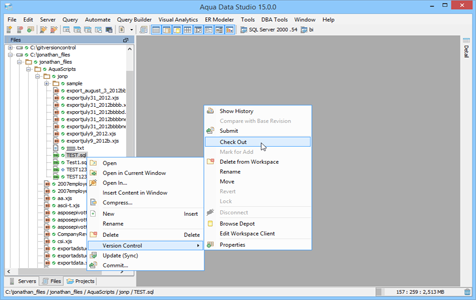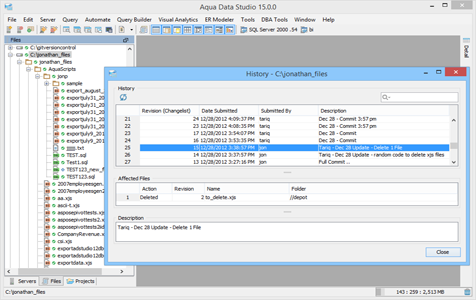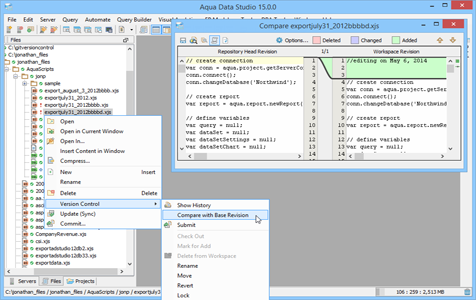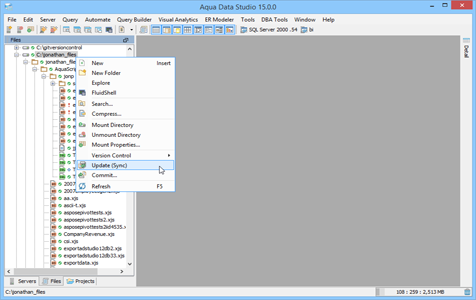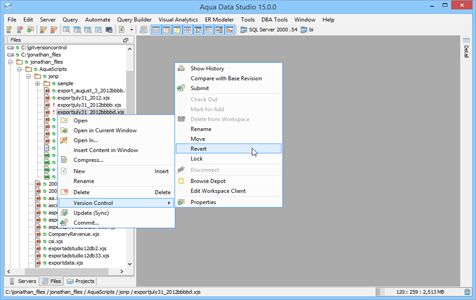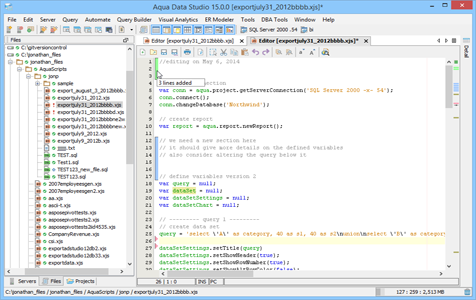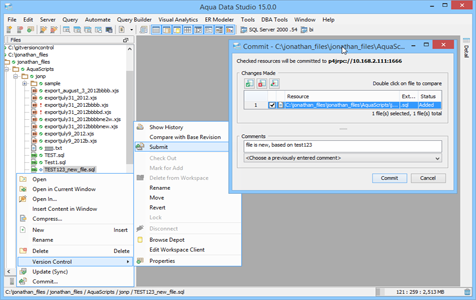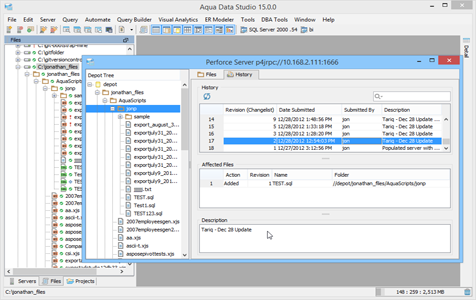Aqua Data Studio for Perforce
Perforce is one of the most popular commercial versioning products on Windows, Macintosh, UNIX and Linux platforms. The Perforce Server, known as P4D, manages the Perforce central file repository. Aqua Data Studio includes a built-in client for P4D to manage your files. A rich set of Perforce features are available through a powerful graphical interface that provides quick and easy access to versioned files. Major Perforce features in the Aqua Data Studio’s client includes the ability to connect to a Perforce depot, create a new workspace, mark for add files, submit, checkout, rename, delete, move, revert, lock and browse depot.
Perforce Server Tool
Connecting Aqua Data Studio to a Perforce Server
With Aqua Data Studio, you can checkout a Perforce depot by creating a new client workspace or using an existing Perforce client workspace that has already been set up for your computer. Enter the server username, password and URI (which starts with p4jrpc://). The client workspace reside in your local disk. You can map the files in the depot to your workspace.
Mark for Add
To open files in a client workspace for addition to the depot, use the Version Control->Mark for Add option. Once you have added the files, you can see a ‘+’ sign before the files in the Aqua Data Studio client workspace.
Checkout and Edit Files
To modify files in Aqua Data Studio’s Perforce client, you first need to Check Out and make changes. Select the file you need to edit, right click and select Version Control->Check Out. A green tick mark turns red which indicates the file is versioned and is now ready to be modified.
Working Concurrently
Aqua Data Studio’s Perforce client helps teams to work concurrently. Multiple users can work on the same file at the same time.
Tracking Change History
The Perforce client helps you to track changes made in files between revisions. With the Version Control->Show History option, Revision number, author information, comments and date of change associated with the files can be viewed. The Changes column displays whether the files have been added, modified or deleted.
Comparing Files
You can use the Perforce client to compare any two file versions of the same file or files in the repository. Compare with Head Revision, Compare with Base Revision and Compare with options are available.
Syncing your workspace with the Perforce Depot
Use Aqua Data Studio’s Perforce client to populate your workspace with the depot by choosing the Version Control->Update(Sync) feature.
Working with Files
Aqua Data Studio’s Perforce client supports file operations common to all version control systems such as editing files, adding files, deleting files, renaming files, discarding changes and checking in files.
Inline Difference Indicators
Files in the repository can be opened, edited and saved in the different editors available in Aqua Data Studio. The inline difference sidebar of each editor automatically displays the differences between the currently edited file and its corresponding file in the repository as new text is being typed. Inline diff indicators appear in all source editors – SQL, HTML, XML, Text, JavaScript and Java. This option may be enabled in File->Editor->General->Inline Diff Sidebar.
Submitting Changes
Once you have added, deleted or changed files or directories, you can use the Submit feature in Aqua Data Studio’s Perforce Client to send the changes from your working copy to the repository. You can commit modifications to files with comments.
Depot Browser
The Perforce central file repository is known as a Depot. Aqua Data Studio’s Perforce Depot Browser points to the version control repository root and offers an in-depth, explorable view of all the files in the repository without requiring a local version of its contents. Launch the Depot Browser and view the contents as a tree. Right click within the Depot Browser and launch a menu with options to open and refresh.
Complete Perforce Server Support
All the major Perforce features like repository browsing, submit, edit file, revision history, mark for add, , delete, and refresh are supported in Aqua Data Studio.